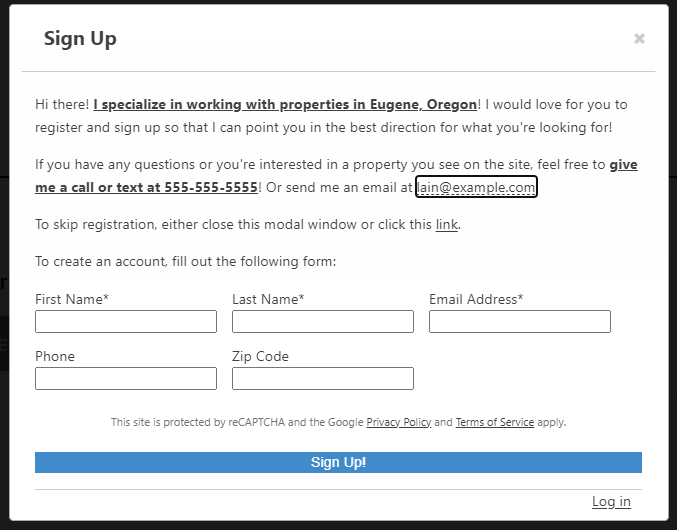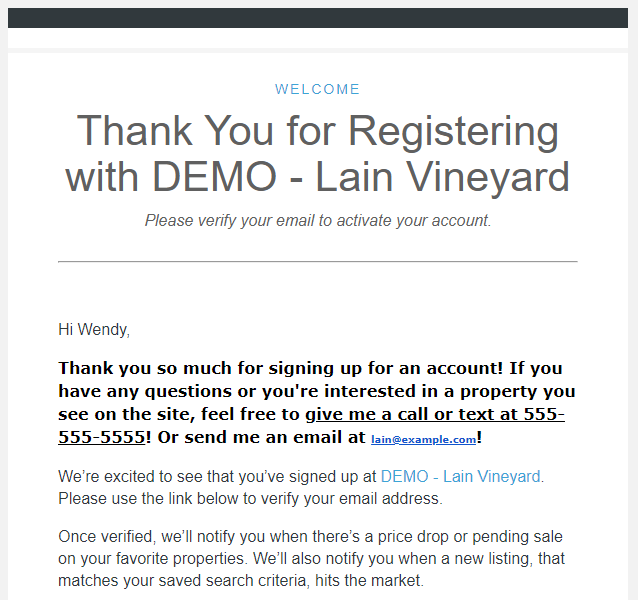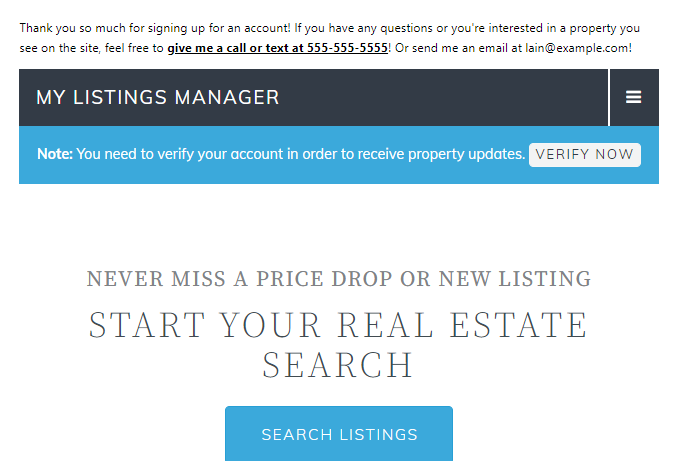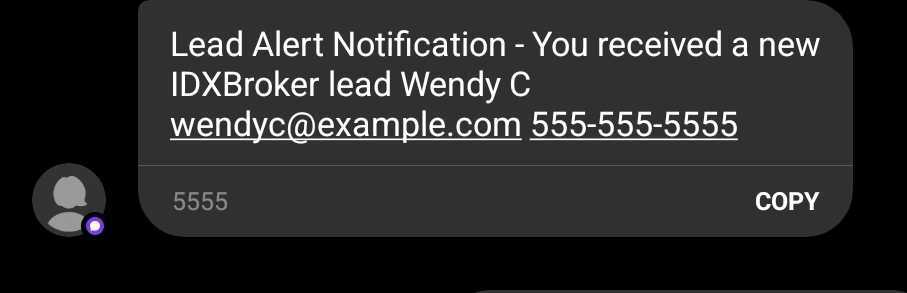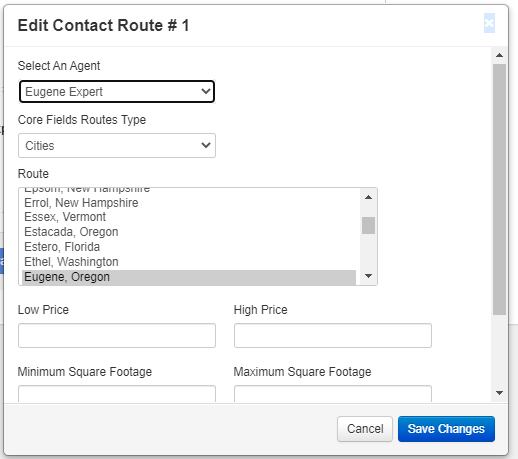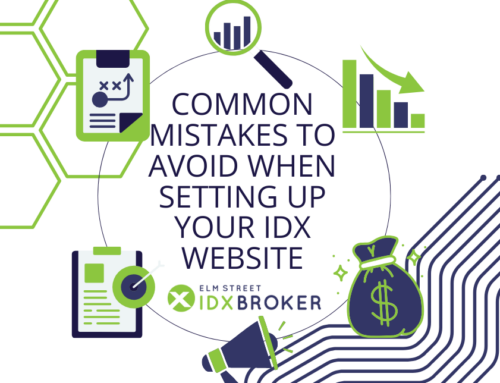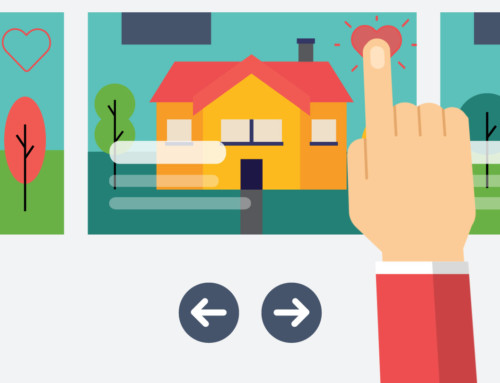Are visitors coming to your real estate website, but you aren’t consistently capturing leads or leads aren’t converting in general? Are you new to IDX Broker and looking for ways to optimize your site with the correct registration rules, messaging, and tools that best suit your personal and team goals?
In our recent webinar “How Not to be Ghosted by Leads,” we offer five best practices for lead capture in your IDX Broker account. The full video is embedded at the end of this post, but here’s a recap of the content complete with embedded links to relevant knowledge base/support articles that offer step-by-step instructions on making changes to your own account today.
Optimize Lead Registration Settings for Requested and Forced Registration
Knowing when to request registration from someone viewing your real estate website and forcing them to register (thereby creating a lead within your IDX Broker account) is determined by many factors ranging from your local market to the volume and types of featured properties.
By default, your IDX Broker account has three default sample settings for lead registration preferences: conservative, balanced, and aggressive (read this support article for more information on adjusting the bar to adjust the default settings).
With an IDX Broker account you have many options for customizing key parts of the lead registration flow, starting with global registration rules. Find these settings in the Lead Registration menu where you can set different parameters for requesting and forcing registration for recurring and non-recurring visitors to your site.
Personalize User Credential and Thank You Pages and Emails
When clients provide you with their personal information in exchange for listing, saving, and/or favoriting properties on your site, they will receive an automated welcome email from IDX Broker providing them with login information (credentials).
Customizing the Sign Up landing page and subsequent welcome email presents you with two opportunities to personalize the message and include additional information ranging from your contact information to a video and links to key listings and community pages.
Likewise, the “thank you for registering” landing page that appears after a client registers for an account can be branded and customized with the intent of communicating key information and guiding clients through the home buying process.
Use Subheaders to Enhance IDX Pages
Subheaders offer users a way to add extra information to any IDX page, including saved links. As with the thank you and welcome pages, adding subheader text presents you with another opportunity to share your contact information and link to other pages and properties (saved links) you want to highlight on your real estate website. You can also add images, videos, and any custom content to the top of the page.
By using sub-headers for your IDX mobile pages you can add that same content, or tailor new content, just for your visitors on their mobile devices.
Forward Emails to the Correct Addresses
Having more than one email address is commonplace in our lives today. How you receive information about leads, listings, and referrals should be in sync with your digital life.
Within IDX Broker, you can configure your account settings (1) send emails to an address that is different from the one linked to your IDX Broker account, (2) define which email accounts send and receive information, and (3) set rules for forwarding emails to different members of your team.
For example, when a new client creates an account and expresses interest in a specific property, they will automatically receive an email notification when the listing has a status change. If they reply to that email, you’ll want to make sure you don’t miss an opportunity to respond–whether it comes from you or another agent at your office.
You can also receive similar notifications for property updates. Having the email delivered to the inbox you check most frequently allows you to be proactive in reaching out to clients who have already expressed interest in that listing.
IDX Broker Platinum clients can also receive SMS text messages whenever a new lead registers for an account. If you have a Platinum account, follow these instructions to enable this feature for you and (if you have a multi-user account) additional agents on your team.
Route Leads to the Most Appropriate Agent
Within a brokerage, different agents can specialize in certain cities, neighborhoods, price points, or types of properties. To maximize the talents of your team and best serve the needs of current clients and new leads, configure Core Fields settings within the Contact Routing area of the Leads menu. The different ways you can route leads within your team is also explained in a previous blog post.
Watch the Lead Capture Webinar
Watch, or re-watch, the “How Not to be Ghosted by Leads” webinar video below or through the on-demand educational content at the Elm Street Academy.