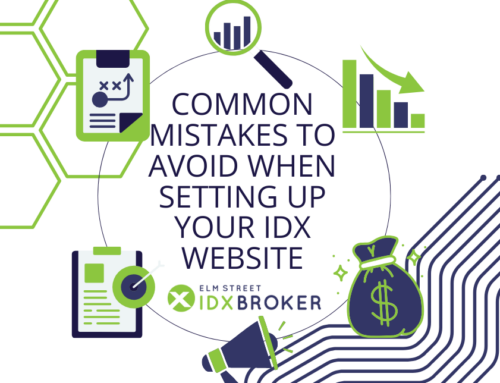Now available to IDX Broker Platinum clients (and with limited functionality for IDX Broker Lite clients) is the Listings Showcase widget, which showcases listings in a modern, customizable and responsive layout that can be configured to display key listing details below or inside the feature property photo.
If you are a IDX Broker Lite client, you can upgrade to IDX Broker Platinum to enable listing data below the listing image, customize banner/text/price reduced colors, and configure the text fields that display with the listing (including setting the number of days a listing is flagged as a new listing).
Read this support article for a comprehensive explanation of the new Listings Showcase widget.
Update Legacy Widgets to the New Showcase Widget
Alternatively, legacy widgets can be upgraded to the new Showcase Widget format.
- Log into your Middleware IDX Broker account.
- Navigate to Design > Widgets > Legacy.
- Click the Upgrade Now! symbol for the widget you want to upgrade.
- Click Save Changes.
- Your upgraded widget will now appear in Design > Widgets > New.
Note: IDX Broker Platinum clients have the option to select from two design styles for the widget upgrade: listing data on or below the featured property image. Lite clients do not have the option to choose a design style; the default is listing data overlaid on the featured property image.
Note: You will need to replace the old widget script code on your site with the new widget script code.
Note: Any custom CSS styling will not carry over to the new widget.