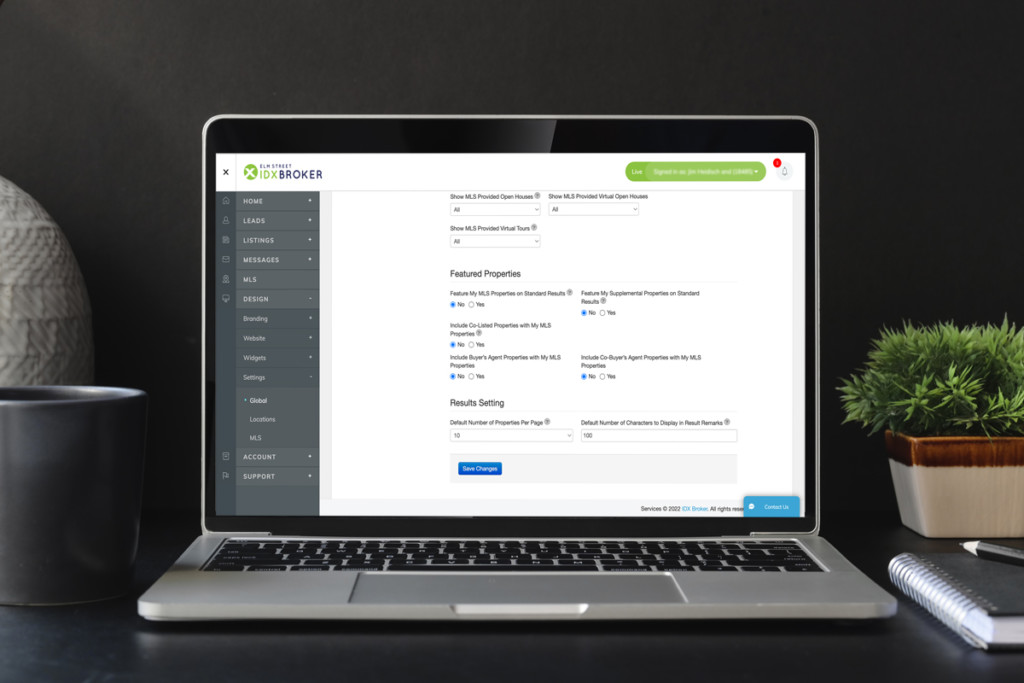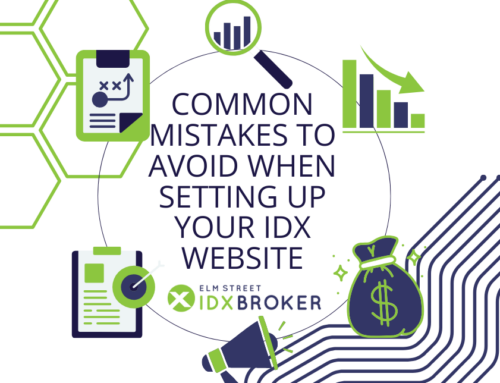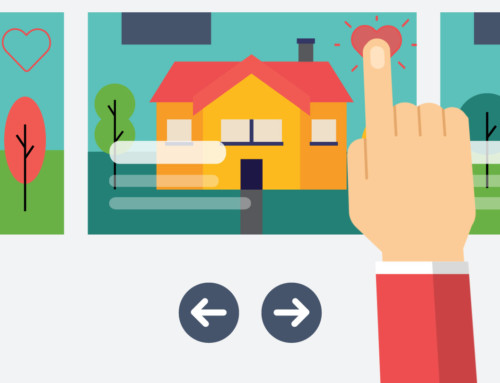Now available to IDX Broker Platinum clients is the ability to include buyers and co-buyers agents’ listings as sold properties in the MLS feed on your real estate website. This gives visitors to your site (clients and new leads) a comprehensive view of your full portfolio of homes, highlighting your ability to represent the needs of both buyers and sellers.
If you are a new IDX Broker Platinum client, this feature is enabled by default. If you are upgrading from a Lite to a Platinum account, this feature will be enabled when you upgrade. If you are a current Platinum user, follow these instructions to turn this feature on:
- Log into your Middleware IDX Broker account.
- Navigate to Design > Settings > Global.
- Click on the Results tab (or just click here).
- Scroll down to Featured Properties.
- The two new settings related to this update are: Include Buyer’s Agent Properties with my MLS Properties and Include Co-Buyers Agent Properties with my MLS Properties
- Click Save Changes.
Note: If you are using the IMPress for IDX Broker plugin on your WordPress site, changing this setting will also update your account in the same way (API settings are updated to match the settings configured in your global design settings).
If you are not seeing your buyers listings in your MLS feed with this feature enabled, please reach out to our Technical Support team here.