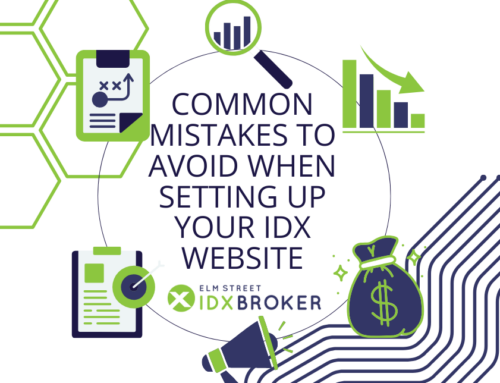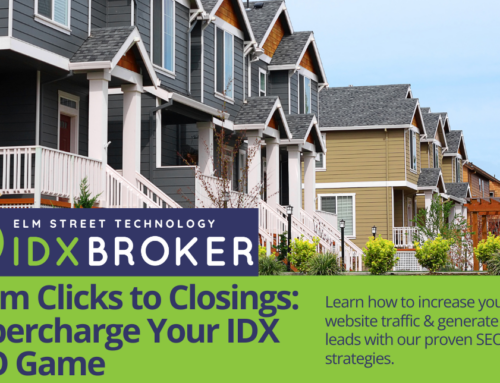Two types of sitemaps are available in your IDX Broker account. These are automatically created and include categorized links for all active listings in your MLS. This means you have potentially hundreds or thousands of property details pages for search engines to index. Keep reading to learn more about sitemaps and how to make them work for you.

What is a sitemap?
The sitemap protocol is a standard that tells search engine crawlers how to find relevant information to index. The sitemap protocol was started by Google, but most major search engines such as Yahoo and MSN are also developing this as well.
A sitemap is actually an XML file that lists the URLs for a site. Along with that list of pages, the sitemap contains additional metadata about each so search engines can crawl the site more easily.
What does an HTML sitemap do?
HTML sitemaps are usually a single page. They’re simple in appearance and generally only list links. As search engines crawl your site, they may locate some pages on your site more easily by using the sitemap instead of the main navigation.
People also use HTML sitemaps to find deeper content that the site navigation or site search may provide. Sitemaps benefit your visitors this way, and play a role in enhancing your exposure on the web. Traditionally, the link to a sitemap is placed somewhere in the website footer.
IDX Broker customers can find their sitemaps in the IDX Control Panel, in the Pages section, under Designs.
What is an XML sitemap?
XML sitemaps are created specifically for search engines. The most popular search engines, including Google and Bing, use XML sitemaps for indexing pages on a website. A well-built XML sitemap tells search engines what pages are on your site, when they were last modified, and how often those pages are being updated with fresh content.

XML sitemaps are not strictly required. However, in the last couple of years it’s become a best practice to submit XML sitemaps through Bing and Google Webmaster Tools. The XML file supplied by IDX Broker makes it easier for search engines to find all of the pages on your website.
Your HTML sitemaps will automatically be crawled by search engines. But within IDX Broker, you also have the option to manually submit an XML sitemap to various search engines. This will tell the search engines which pages to visit more often.
To locate the XML file, right click on the text link and click “Save Link As” a file on your local computer. An XML sitemap is no substitute for good links on your site, or a well-defined link structure, but it’s yet another tool IDX Broker provides to help you get more business.
How are HTML and XML sitemaps different?
Here’s the easiest way to explain the difference between the two formats. Basically, XML sitemaps are designed for use by search engines while HTML sitemaps are designed for use by humans. Should you have both available? Yes! Matt Cutts from Google says, “Once you make an HTML sitemap, making an XML version is extremely easy. So my advice – do both, if possible.”
How often should I submit my sitemap?
Realistically, you’ll want to submit your sitemap many times throughout the year. This lets you inform search engines about new pages you’ve created within your site. The more frequently you create new content and new pages, the more frequently you will want to submit your sitemap.
Call For Support
If you have any questions about the built-in sitemaps in IDX Broker, or how to submit them to search engines, call our Support Team at (800) 421-9668.