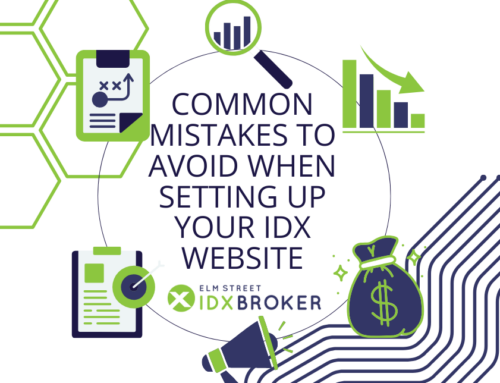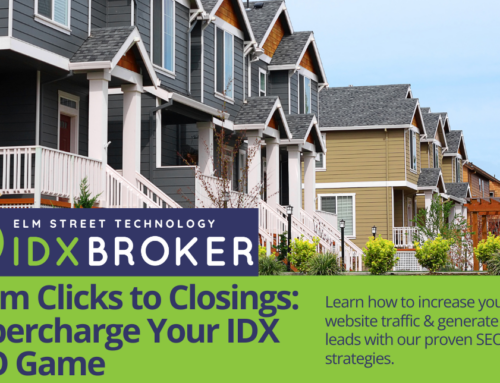Widgets are key components in IDX Broker. They allow portability for property content separate from the larger ecosystem of the IDX Broker software. But what is a widget and how can you use these tools in the most efficient manner? In this article we will describe IDX Broker widgets and how to use them.
Our support staff often gets asked the question, “What is a widget?” A designer who originally hailed from Scotland once proclaimed, “To me a widget is something that holds up a fence.” Well, our widgets don’t hold up fences, quite the contrary, our widgets can remove barriers between property content and visitors to your website.
Defining Widget
According to wpbeginner, a widget is a block of code that performs a specific function. It is a piece of code that links to a larger application. A widget typically has a single function, but provides portability to display separate from the rest of the software. In IDX Broker the bulk of the property data remains on our servers, but the widgets provide options to take bite-sized pieces of content to place more freely on your site.
Available IDX Widgets
IDX Broker offers a few different types of widgets with new accounts. All IDX Broker accounts include Quick Search widgets, Lead Sign-in widgets and the following property widgets; Carousel, Showcase and Slideshow.
Platinum accounts also include Sign-Up widgets and Map widgets. The Map widget allows you to create new maps of properties and show them on your homepage or blog content.
How to Use Your Widgets
We don’t want to complicate your life anymore than it already is. For this reason, we have designed the widgets to integrate into your main website as seamlessly as possible. If you have a WordPress website, consider using our plugin to easily drag and drop widgets into your site. Otherwise, you can manage your widgets and View Code to find a JavaScript code block to copy and paste into your webpage. Just be sure to paste this into your site in text or HTML mode, instead of visual or WYSIWYG mode.
Once the code is properly installed on your site, you can just leave it. Any updates to the criteria that you make on the widget within IDX Broker or any property updates will automatically show where you’ve now placed this widget.
Additional Questions
So now you should know what a widget is and be able to start using these great little tools. If you have any other questions about widgets, please visit our support Knowledgebase articles on widgets.