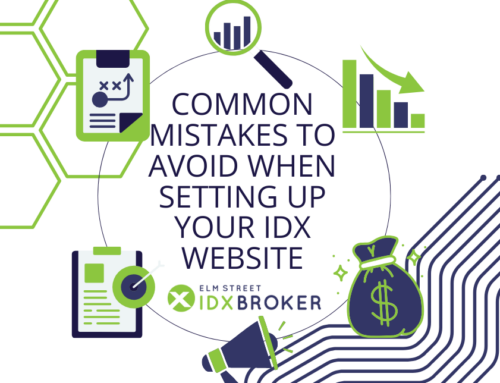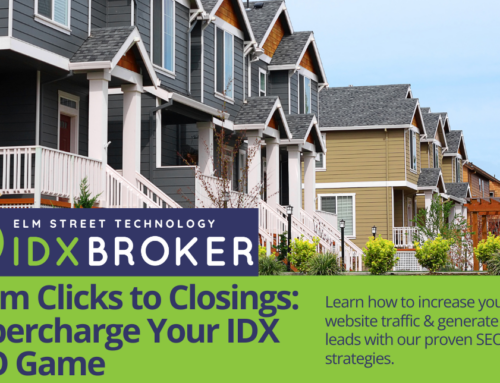The Featured Listings page that comes standard with your IDX Broker account displays all properties for which you are the primary listing agent. With a Platinum account, you can create a featured search page that searches through only your listings. This quick tip video will show you how to setup this extra search to default to only your properties.
Create a Featured Search Page
Provide a search for your visitors that only shows your featured listings. IDX Broker Platinum offers you the ability to make extra custom search pages. Use this feature to create a a search through your properties.
Check out our Tutorial Tuesday series every week for more quick tip videos. If you have any ideas for videos, share them with us on Twitter or add a comment below. If you need additional support, please reach out to our Support Team at help@idxbroker.com.