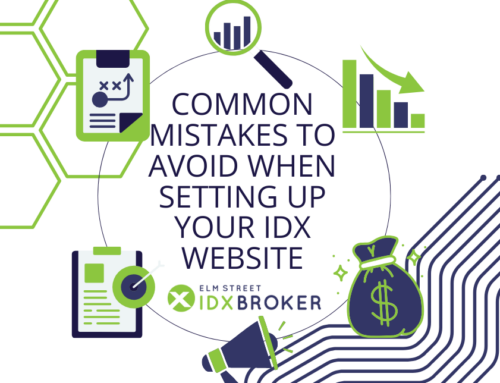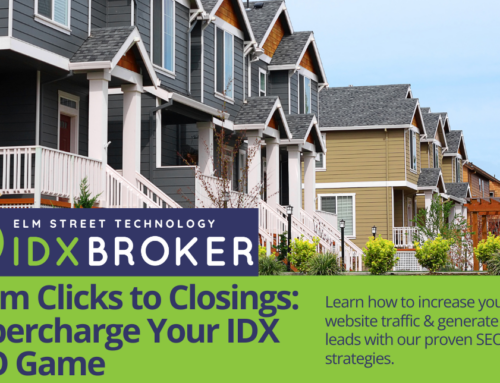There are many map tools in IDX Broker. Real estate is all about location, after all. The map search page is available when you sign up for your account, but did you know that there are many other options? We have some special maps for individual properties and even have maps that you can display on other webpages if you have the Platinum service. Here are 5 IDX map tools that you need to find.

5 IDX Map Tools That You Need to Find
Walk Score
A hidden gem in the IDX workshop is Walk Score. With any IDX Broker account, you get a free premium version of Walk Score. This map shows on your property detail pages. You can use the regular Walk Score options that show the amenities around the property, but you can also show a street view of your listing. Here is more information to help you with these Walk Score map options.
Price Pins
One of our newer features for the map is the ability to show the price of the properties right on the map. Instead of the default pin, you can turn on the option to show prices right from the map. Visitors to your site can have more information to work with before they even click for a property description. To turn on this option, just follow the instructions here to change the pin type.
Default Map Location
You don’t have to be stuck with the map default location. When your account is set up, IDX Broker centers this map around your office location. If you move your office or simply want to highlight a more popular location when your map page loads, you can change this setting. Visit Designs -> Pages and edit the preferences of your Map Page to re-position the default map. On the Search Setup tab you can drag the map to center it on the location that you prefer. For more detailed instructions on editing the map defaults, visit here.
These last two map tools rely on our Platinum product, but they are just too cool to leave out. Consider upgrading from Lite if you like these tools as much as I do.
Pin Clusters (Platinum Only)
Normally only 5o individual property pins fit on a map. This can be limiting in an area that has a lot of available listings. With a Platinum IDX Broker account, you can enable Pin Clusters, which group nearby properties together, thus allowing up to 500 (or the maximum allowed) properties to fit and display on a map. Turn on this option to get more property exposure by following these instructions.
Map Widget (Platinum Only)
The Map Search widget allows you to place an interactive Map Search utility on any page of your website. You can make this map small enough to fit in a sidebar, or big enough to fill your whole homepage. It functions just like your Map Search page with map markers for properties and filtering criteria, but offers the freedom of portability as a widget. To build your own Map Search widget to place on your site, follow these instructions.
IDX Broker gives you some powerful map tools to promote your listings and sell real estate. Get the most out of the offered tools. If you need any help, please visit support.idxbroker.com.