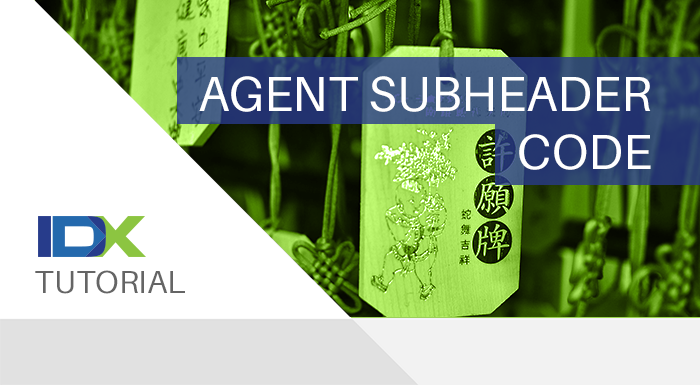Create Saved Links
Saved links have moved, but fear not, here is a brand new tutorial on how to create new community pages in IDX Broker. This tutorial will help you find out what a saved link is and walk you through creating your very first one. Create Saved Links A saved link