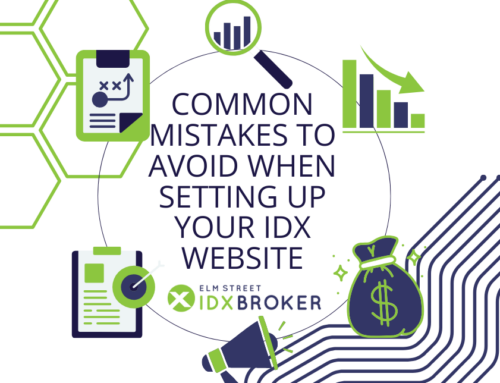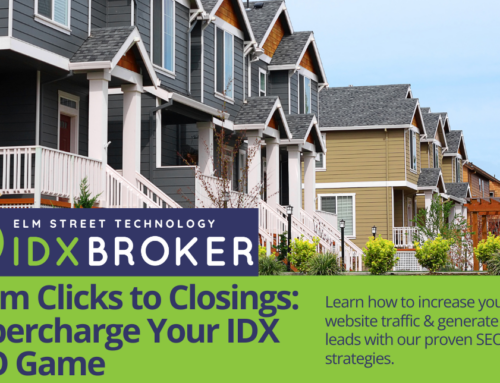Are you interested in starting a real estate website for your office? Maybe you’re considering expanding your existing single agent account into an office account? If so, please take a few minutes to view this video. We’ll go over some of the office-specific tools and features available within both Lite and Platinum multi-user accounts, and how they can take your business to the next level!
This video walks you through the IDX Broker control panel for multi-user accounts, and covers the following topics:
- Migrations from Original to Lite or Platinum
- New accounts and the differences between Lite and Platinum
- How to customize settings for agents
- Lead management and routing techniques
- Featured Listings widgets – and more
With an office account, you have the ability to add agent-specific sub-headers to your agent pages. These allow you to co-brand your office website with your agent-specific sub-header content. Agents may add content to their sub-headers by logging into their IDX Broker Platinum control panel. Click Users in the main menu, Agents in the submenu, and Manage from the dropdown menu.
Agents can append a unique tag to any of your IDX page links to direct their leads to your IDX pages. When a user visits one of those tagged page links, the Agent’s bio sub-header will appear at the top of every page on your site. More importantly, that lead will automatically be assigned to the Agent that sent the visitor to your site.
Single-Agent accounts have one agent whose listings are featured. Team or Office IDX Broker accounts can be upgraded to accommodate as many agents as you would like to feature. You can upgrade or downgrade the level of your IDX Broker account at any time from your Control Panel in the Upgrade Center.
As always, if you have any questions please feel free to contact us anytime!