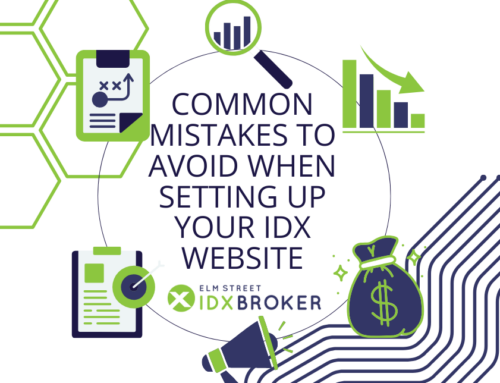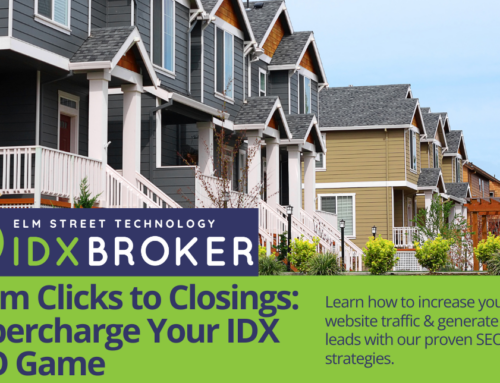We all know backups are important. But do you actually have backups? Do you know if that data is reliable? Sometimes we just need a reminder to back up our data and keep it safe. This post is that reminder. Let us walk you through some best practices to make sure your backups there for you when you need them.

Let’s make sure you never suffer a devastating loss of data. A single incident of data loss can cause huge impacts to your reputation – and your bottom line. It’s always a good idea to review procedures, tighten policies. Here’s your chance to make sure you’re prepared. Follow these pointers and rest assured knowing you have proper backups you can rely on.
While hard statistics on data loss are hard to come by there are some compelling surveys that have shed frightening light on the scope of the problem.
- 37% or SMBs and 47% or Enterprises that utilize the cloud had at least one event that required restoring data from backup. source
- 20% of all SMBs suffer a “major disaster” that results in data loss every 5 years. source
- Data loss and downtime cost Enterprises $1.7 trillion in 2013. source
- As many as 2/3rds of attempts to restore data from backup results in failure. source
- IT professions that suffered data loss reported some of the following outcomes: source
- Work/life balance of employees suffered
- Office morale suffered
- The IT department became micro-managed
- Employees were fired or laid-off
- Employees quit
- 53% or SMBs do not perform daily backups and 23% of IT staff don’t think they have data “worth” backing up. source
- Data loss is up 400% since 2012 source
When it comes to backups, it’s all about 3-2-1
Why are these statistics so bad? It seems most people (including Internet professionals) don’t fully understand what a backup really is. The 3-2-1 Principal provides a simple set of rules that, if followed, make sure you’re insulated from almost any disaster.
How often have you backed up a file by just writing it to a CD or external disk? Did you delete it from your computer afterwards? Did you leave the disc next to your computer? Did you verify the backup was correct at any point? These are all important questions to ask yourself.
Make sure you have at least 3 copies
If there aren’t 2 copies of your data in the world then it’s not actually backed up. A common mistake is thinking you’re ‘backing up’ a file by moving it to some place other than your computer. The thinking being that if their computer fails they’ll still have access to the copy. But what if the location where you put the copy fails? Its just as gone as if it had been on your computer and your computer died. Servers fail, services can disappear suddenly, DVDs can get damaged, thumb drives go bad, etc.
So why have 3? Extra insurance. What if your building is hit by lightning and several computers are damaged? Digital copies are almost trivial to make and hard drive cost per gigabyte drops all the time. And no, the same file in 2 different directories on the same computer doesn’t count.
Create your backups using at least 2 different formats
That new MacBook looks pretty nice doesn’t it? Notice what it lacks? There’s no DVD drive, no USB type A port (that’s the rectangular port that all your thumb drives use), and no SD card slot. How many of your backups are on CD/DVD, thumb drive, or SD card? In time, all drives and ports become obsolete. Sure, you can get an adapter – but in an emergency? That trip to Best Buy might not be one you can afford to make. Also, those adapters don’t stick around forever either. When was the last time you saw a zip drive?
Keep at least 1 copy of your backup off-site
Are your backups on a drive on a shelf in your office? What if there’s a fire in your office that destroys your computer and the drive up on the shelf? Cloud providers are a great option. Just make sure you understand the possible security issues involved in any choice you make. You don’t want anyone to get a hold of your data (or delete it) without your knowledge. Dedicated cloud backup companies generally do a good job with these concerns, but it always pays to be an educated consumer.
Follow 3-2-1 everywhere?
Is your computer backed up? How about your website? How about your phone? Even the best of us often forget that last one – until it’s too late. Stop and really think about this. How long would it take you to recover all your lost contacts? And how about your photos? What if your website pages got deleted and you had to start over – how long would it take to build your search engine rankings back up to where they are now?
 How does IDX Broker protect its data?
How does IDX Broker protect its data?
We take backups very seriously. All of our current platform’s databases have a hot backup in a separate physical location with separate power and internet connections. That means every time we store a piece of information, it’s immediately backed up to a separate identical server we can switch to within a few minutes notice.
Additional backups of critical data are made every few hours. All of our data is backed up at the very least once a day. The current IDX platform uses triple redundancy in all our database systems.
We also make use of cloud storage with 16 layers of redundancy, and make an additional encrypted copy outside the cloud. We keep each of those copies for 7 days, so we’re covered in case of disaster. Even if we suffer a massive corruption event that renders our most recent backups and their redundancies invalid, we can go back and get slightly older data to restore. We also have systems in place to do everything possible to make sure our backups are valid and highly available. Join us and experience the peace of mind that comes with being prepared and knowing your backups are reliable.